Security advice
Security Advice: How can I verify the internet address (URL)?
If the start page of the Federal Gazette, Company Register or Publication Platform is opened, pay attention to the URL, which is shown in the address line of the browser. This must begin with "https. The "s" stands for secure and guarantees that your data are transferred with encryption.
You can also view the address by right-clicking in the browser window and choosing "Properties" (Internet Explorer) or "Page Information" (Firefox) to display the address.
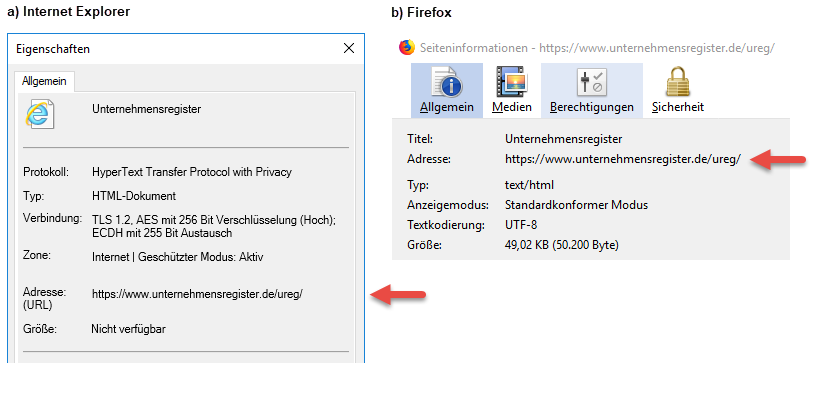
The address (URL) must contain the domain of the start page of the Federal Gazette, the start page of the Publication platform or the start page of the Company Register and appear as follows:
- For the Federal Gazette:
The address begins as follows: https://www.bundesanzeiger.de/pub/ - For the Publication platform:
https://publikations-plattform.de/sp/wexsservlet - For the Company Register:
https://www.unternehmensregister.de/ureg/
Important Notice
Please stop the connection immediately if the information above does not agree with what you have at your end and contact the Federal Gazette Publisher at service@bundesanzeiger.de.
Contact
We can help you
Our service number: 0 800 - 1 23 43 44 Mon - Fri, 8:00 am to 6:30 pm, free of charge from a German landline
From outside Germany: +49 221 - 9 76 68-0 fees apply
In case of problems, valuable information can be found in the area of FAQ.

